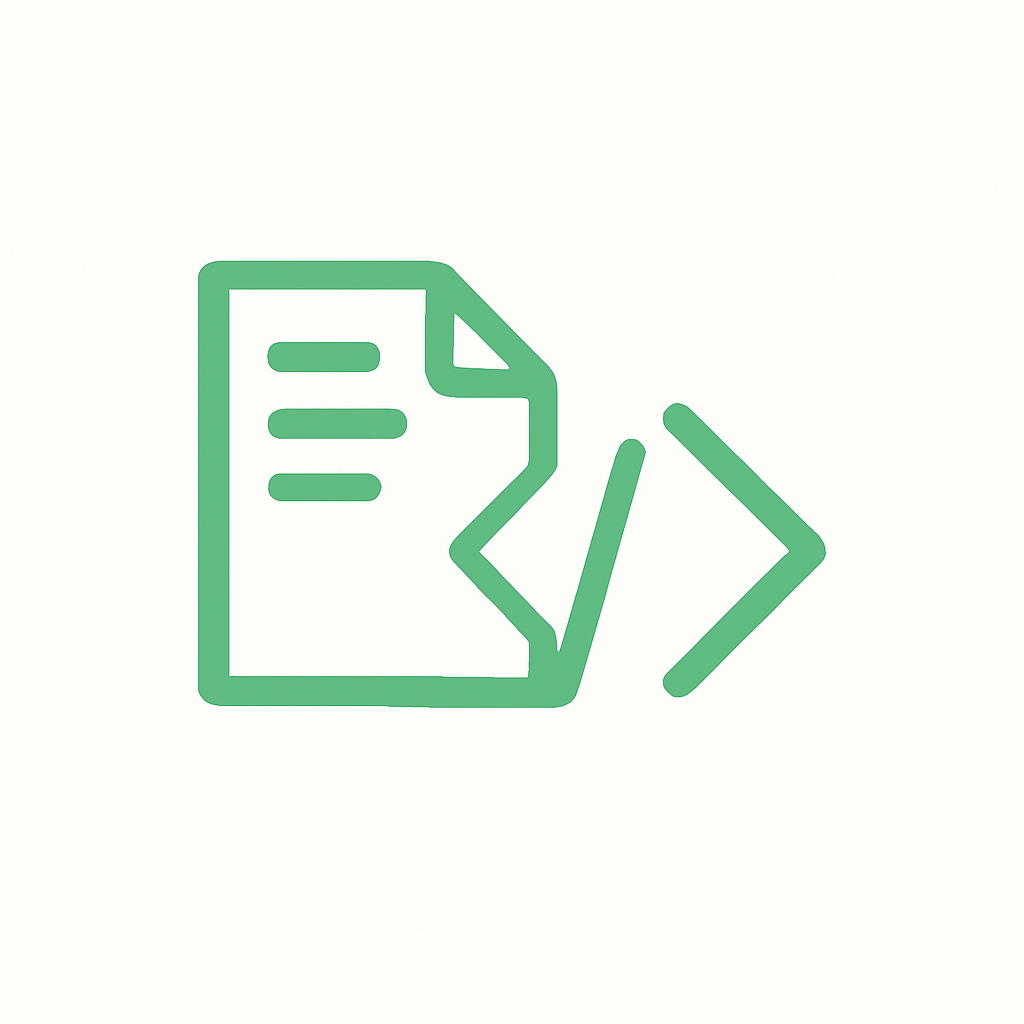docbuild CLI#
docbuild#
Main CLI tool for document operations.
Usage
docbuild [OPTIONS] COMMAND [ARGS]...
Options
- --version#
Show the version and exit.
- -v, --verbose#
Increase verbosity
- --dry-run#
Run without making changes
- --debug, --no-debug#
Enable debug mode. This will show more information about the process and the config files. If available, read the environment variable
DOCBUILD_DEBUG.
- --app-config <APP_CONFIG_FILE>#
Filename to the application TOML config file. Overrides auto-search.
- --env-config <ENV_CONFIG_FILE>#
Filename to a environment’s TOML config file. If not set, docbuild uses the default filename ‘env.production.toml’ in the current working directory.
Environment variables
- DOCBUILD_DEBUG
Provide a default for
--debug
build#
CLI interface to build a document.
A document (or “doctype”) consists of [PRODUCT]/[DOCSET][@LIFECYCLES]/LANGS with the following properties:
Examples of the doctypes syntax:
Usage
docbuild build [OPTIONS] [DOCTYPES]...
Arguments
- DOCTYPES#
Optional argument(s)
c14n#
CLI interface to apply canonicals.
Usage
docbuild c14n [OPTIONS]
check#
Check the environment or configuration for consistency.
Usage
docbuild check [OPTIONS] COMMAND [ARGS]...
files#
Verify that DC files exist. Optional: specify ‘product/version/lang’.
Usage
docbuild check files [OPTIONS] [DOCTYPES]...
Arguments
- DOCTYPES#
Optional argument(s)
config#
CLI interface to shows config files how docbuild sees it.
Usage
docbuild config [OPTIONS] COMMAND [ARGS]...
app#
CLI interface to show the configuration of the application files.
Usage
docbuild config app [OPTIONS]
env#
CLI interface to shows the configuration of the environment files.
Usage
docbuild config env [OPTIONS]
metadata#
Extracts metadata from deliverables.
Usage
docbuild metadata [OPTIONS] [DOCTYPES]...
Options
- -E, --exitfirst#
Exit on first failed deliverable.
- Default:
False
- -S, --skip-repo-update#
Skip updating git repositories before processing.
- Default:
False
Arguments
- DOCTYPES#
Optional argument(s)
repo#
Manage repositories.
Usage
docbuild repo [OPTIONS] COMMAND [ARGS]...
clone#
Clone repositories.
Pass any of the following URLs to clone:
https://github.com/org/repo.gitUsage
docbuild repo clone [OPTIONS] [REPOS]...
Arguments
- REPOS#
Optional argument(s)
dir#
Show the directory path for permanent repositories.
Usage
docbuild repo dir [OPTIONS]
list#
List the available permanent repositories.
Usage
docbuild repo list [OPTIONS]
validate#
CLI interface to validate XML configuration files.
Usage
docbuild validate [OPTIONS] [XMLFILES]...
Options
- --validation-method <validation_method>#
Choose validation method: ‘jing’ or ‘lxml’
- Options:
jing | lxml
Arguments
- XMLFILES#
Optional argument(s)