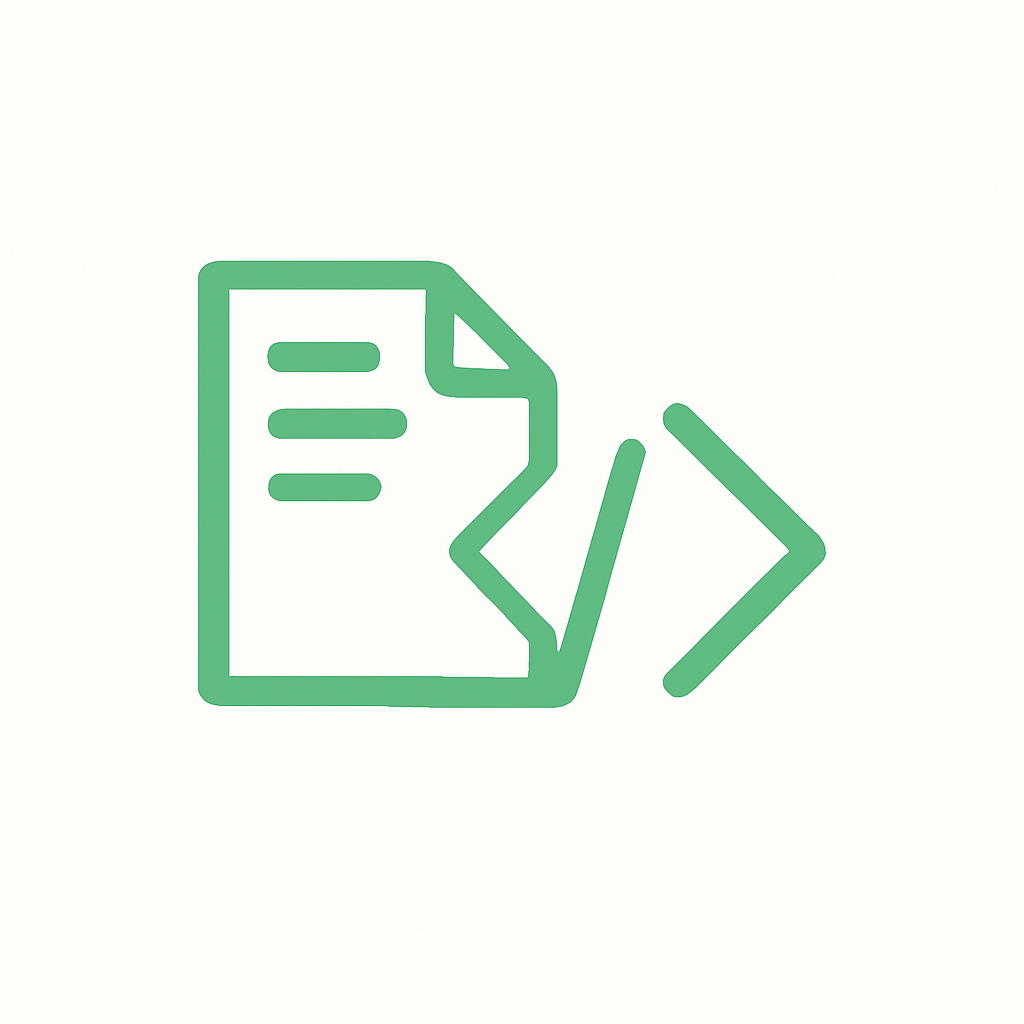Building Deliverables#
The docbuild build subcommand is used to build the deliverables from source files. It processes the source files and generates the output in the specified format, such as HTML or PDF.
docbuild build [OPTIONS] DOCTYPE [DOCTYPE ...]
The doctype syntax#
It requires a set of so called “doctypes” to be passed as argument. A doctype describes the document to be built. The general syntax for a doctype is:
[PRODUCT]/[DOCSET][@LIFECYCLES]/LANGS
The fields in the doctype have the following meanings:
PRODUCT (optional): The product name, such as
sles,smartetc. You can omit this field if the product is not relevant for the document or you can use*to match all products.DOCSET (optional): The docset, usually the version or release of a product such as
15-SP6,16-GAetc. You can omit this field if the docset is not relevant for the document or you can use*to match all docsets.LIFECYCLES (optional): The lifecycle of the document that can have the values of
supported,beta,unsupported, orhidden. You can omit this field if the lifecycle is not relevant for the document or you can use*to match all lifecycles. If you specify multiple lifecycles, separate them with commas (e.g.,supported,beta).LANGS (optional): The language of the document, such as
en-us,de-de, etc. You can omit this field if the language is not relevant for the document or you can use*to match all languages. If you specify multiple languages, separate them with commas (e.g.,en-us,de-de).
Some common examples of doctypes are:
sles/15-SP6/en-us: Matches the English deliverables for SLES 15-SP6, regardless of the lifecycle.*/*/de-de: Matches all deliverables in German, regardless of the product, docset, or lifecycle.//en-us: Matches all deliverables in English, regardless of product, docset, or lifecycle. This is a shorter version of*/*/en-us.sles//en-us: Matches all English SLES deliverables, regardless of the docset or lifecycle.sle-ha//@unsupported/en-us,de-de: Matches all SLE-HA deliverables in English and German that are in the unsupported lifecycle, regardless of the docset.*/@beta,supported/de-de: Matches all SLES deliverables in German that are in the beta or supported lifecycle, regardless of the product.//: Matches all deliverables in all languages, regardless of the product, docset, or lifecycle. This is the simplest doctype and matches everything.
Minimal set of doctypes#
The docbuild build subcommand can take multiple doctypes as arguments, allowing you to build multiple documents at once. The command tries to find overlaps in the specified doctypes and only builds the documents that match all specified criteria avoiding unnecessary rebuilds.
[1] sles/*/en-us + sles/15-SP6/en-us => sles/*/en-us
[2] sles/*/en-us + sles/15-SP6/de-de => sles/*/en-us,sles/15-SP6/de-de
[3] sles/15-SP6/en-us + sles/15-SP6/de-de => sles/15-SP6/en-us,de-de